Budget Management
In this article you will get a summary, about the function of budget management in myWWM
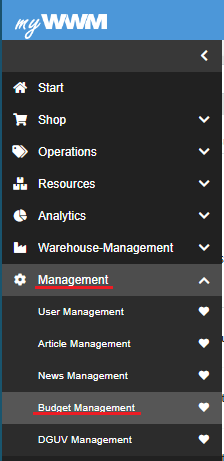
In the budget management of the main point "Administration" you have the option to activate a function in which budgets for specific purposes can be created and defined, as well as assigned to users in your company who are allowed to access them. These budgets are always visible at a glance.
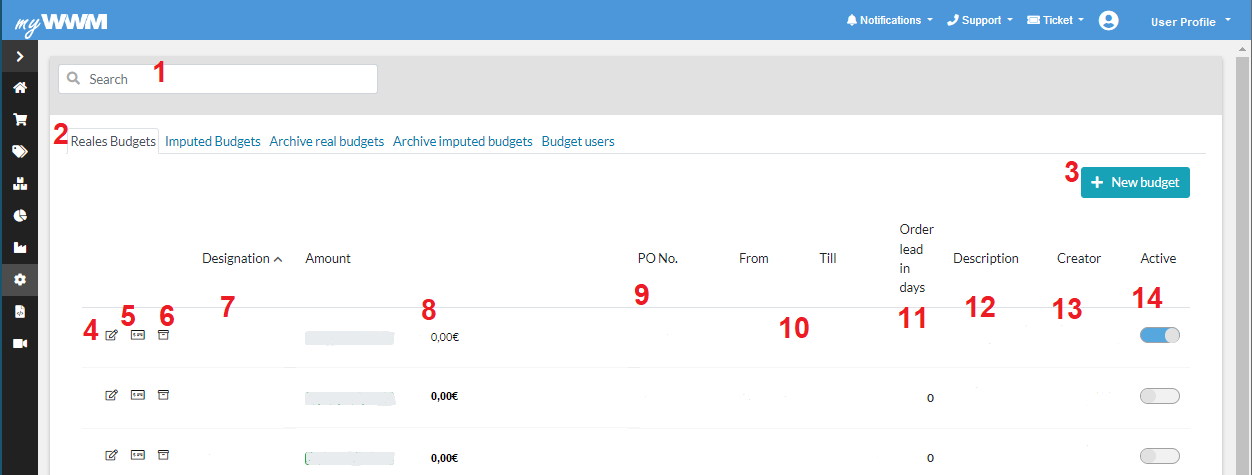
- Search field in which you can find a specific budget
- Category of budgets
- Button to set a new budget
- Edit existing budget
- view postings of the given budget and add postings
- Archive budget
- Name of the area for which the budget was set
- The amount of the set budget including a colored percentage scale in green (no to hardly any expenses), orange (about half used) and red (almost or completely used)
- PO No.
- Period for which the budget is set
- Order lead time in days
- Short description about the purpose of the budget
- User who has set the budget
- Whether the budget is activated or deactivated
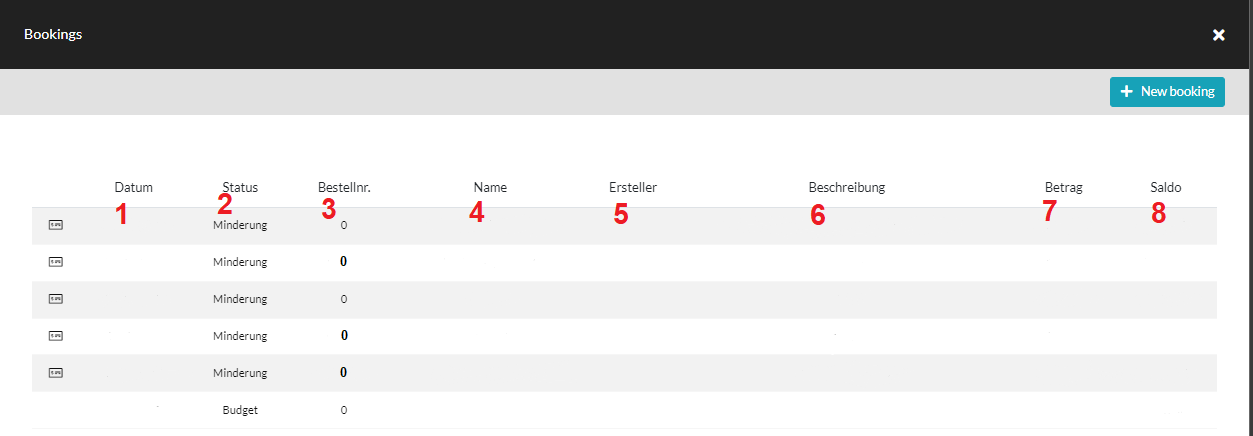
- Date of the booking made
- Status of the booking (initial budget, increase or decrease of the budget)
- The order number of the responsible posting
- Name of the booking
- Who made the booking
- Short description of the booking
- The amount that was posted
- New balance amount of the budget
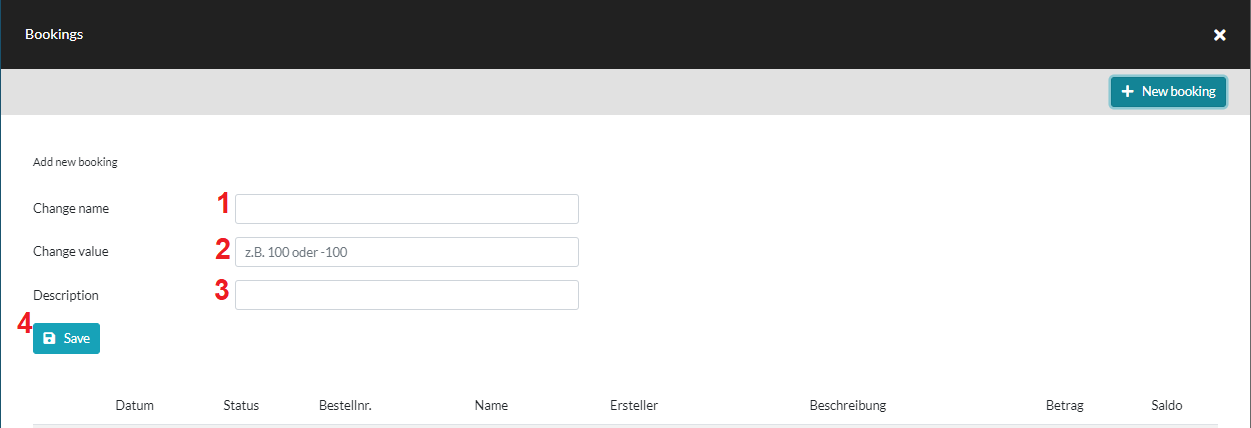
- Name of the change to be booked
- The value to be booked to the budget
- Short description of the posting
- Save button
New Budget
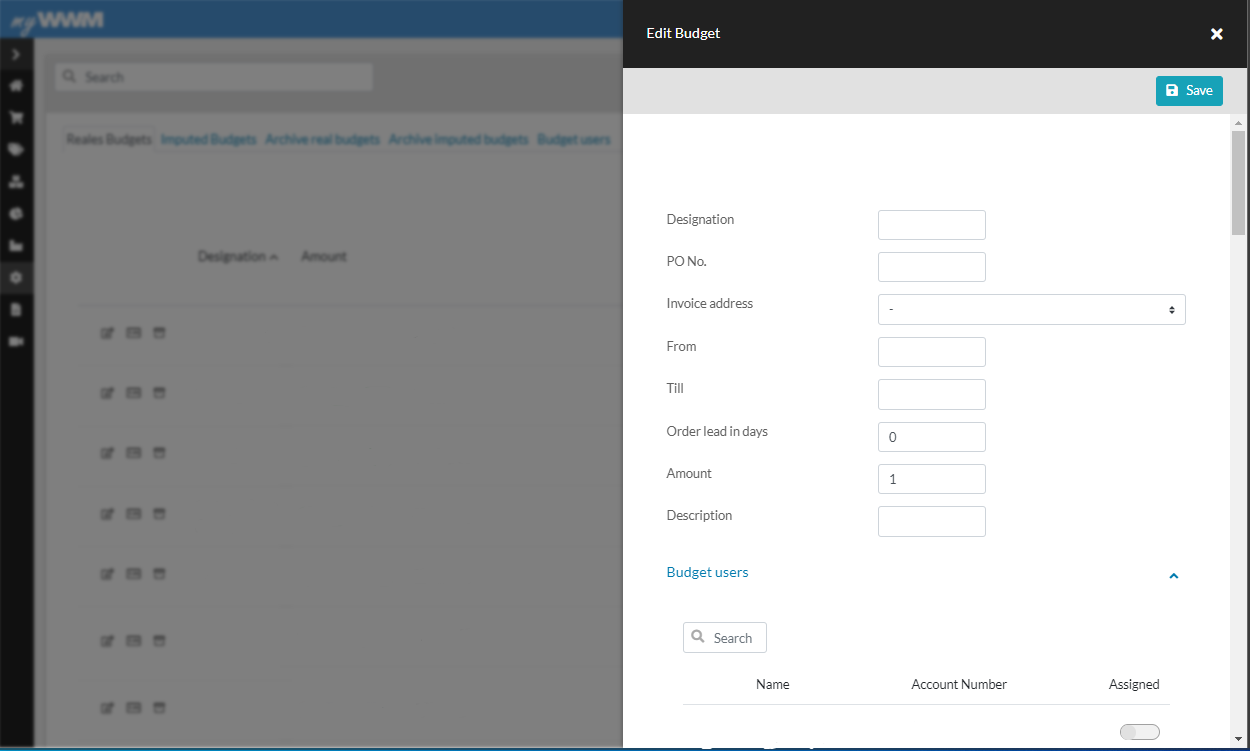
To create a new budget, click on "New budget" in the field that now opens, you can then give the budget that is to be set a name, enter the assigned PO No., your billing address for the budget, as well as the period for which the budget is, you can also specify an order lead time in days. Under Amount you enter the amount of the budget to be set and also a short description can be added.
Subsequently, at the point "Budget users" still users can be selected who are assigned to the budget and can access it.
Real Budget
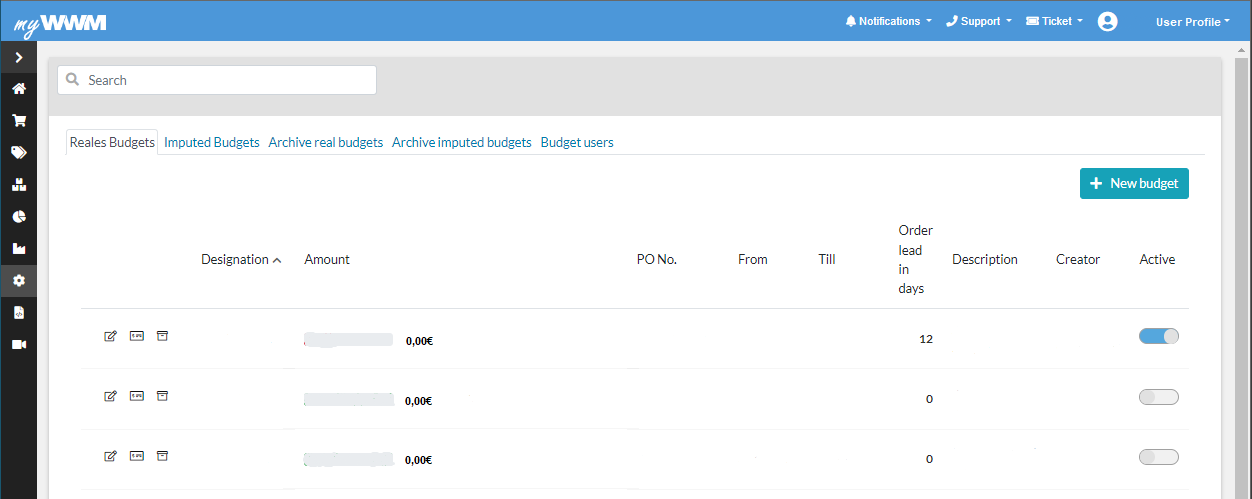
You can see here at the item "Real budget" all budgets, in which actual captures for the specific purpose can be displayed and posted.
Imputed Budget
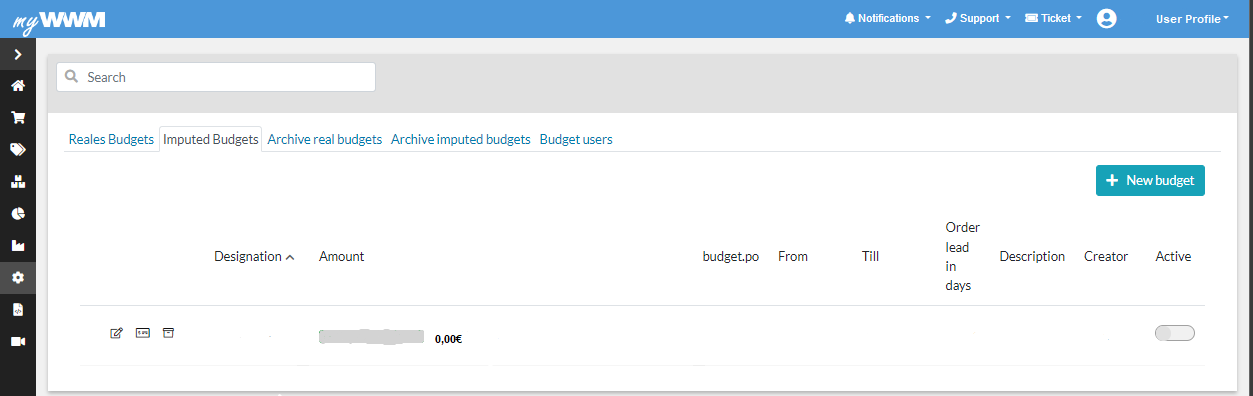
The "Imputed Budget" is a fictitious budget that is used to predict a possible forecast of its assigned purpose. Allows a better price calculation.
Archive real Budgets
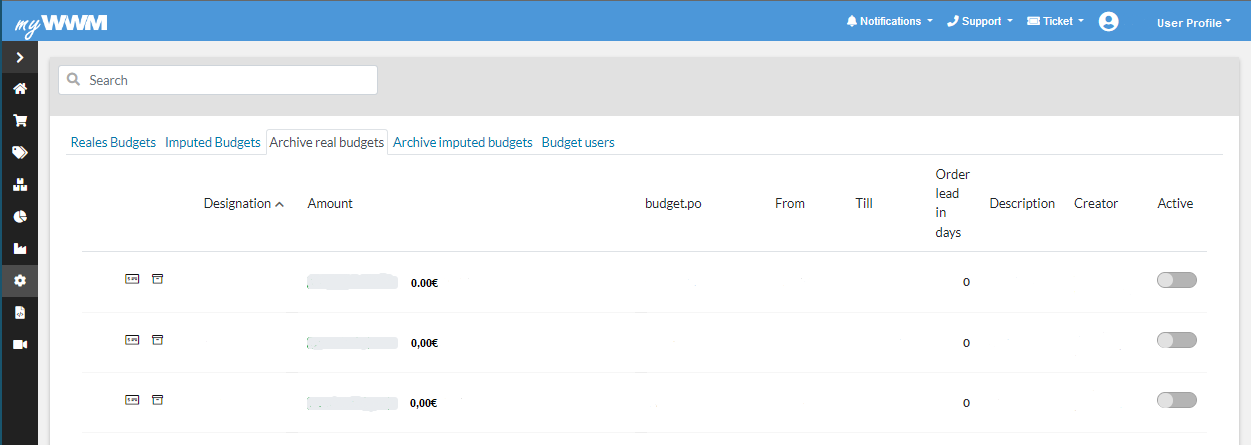
Here you have an archive where all the "Real Budgets" archived by you are listed with their details. You can view the entries that belong to the budget, and you can also restore a budget in this section.
Archive imputed Budget
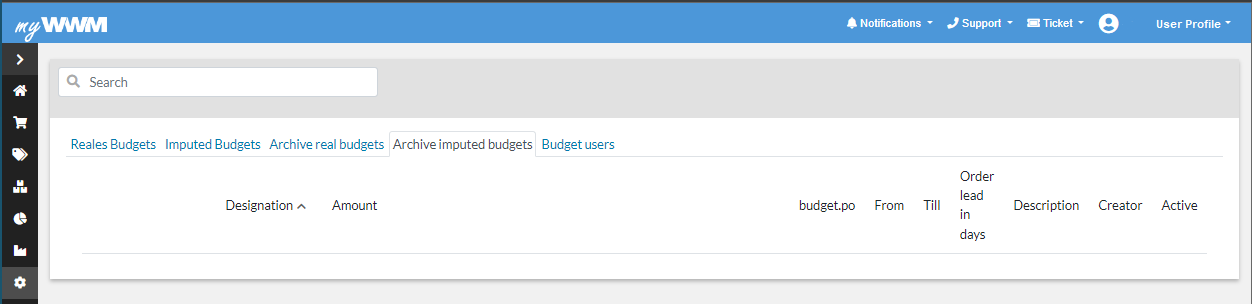
In the archive of the "Imputed budget" these options also exist for you.
Budget Users
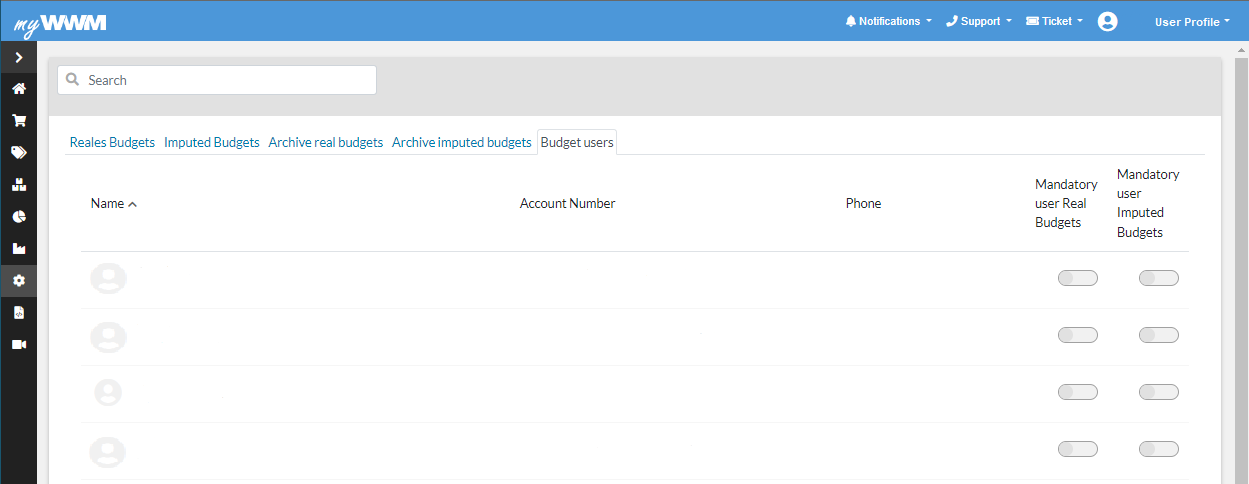
In the "Budget users" section you can see which users of your company with access to your myWWM account are selected as mandatory users. A distinction is made between real and calculated budget.