I have placed an order but have not received a confirmation yet. Where can I see if the order has been triggered?
In this article you will learn where you can view your orders.
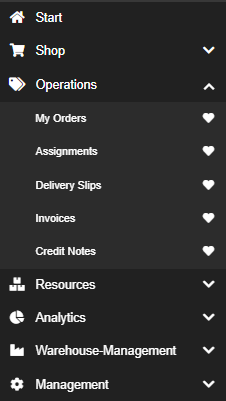 In the navigation menu under "Operations" - "My Orders" all orders can be viewed.
In the navigation menu under "Operations" - "My Orders" all orders can be viewed.
Here you will be able to see your order number, the order date, the orderer and the total cost of the order.
Clicking on this order opens a pop-in window, here you can download a copy of the order confirmation and view your order again under Order Details.