Business Analytics
Overview of the possibility of the Business Analytics function in myWWM
The Analytics option is a module in myWWM, which you can purchase on top. It allows you to get further insights into various evaluations.
You can also pin individual tiles from this view to your home page and thus always have a view of the respective data.
( For this, click on the pin which appears to the right of the respective tile when you mouse-over ).
Service analysis
Under this item you can see the distribution of your company's respective orders among the different job types SE-Advertising Service, SE-Shipping Service and SE-Setup Service.
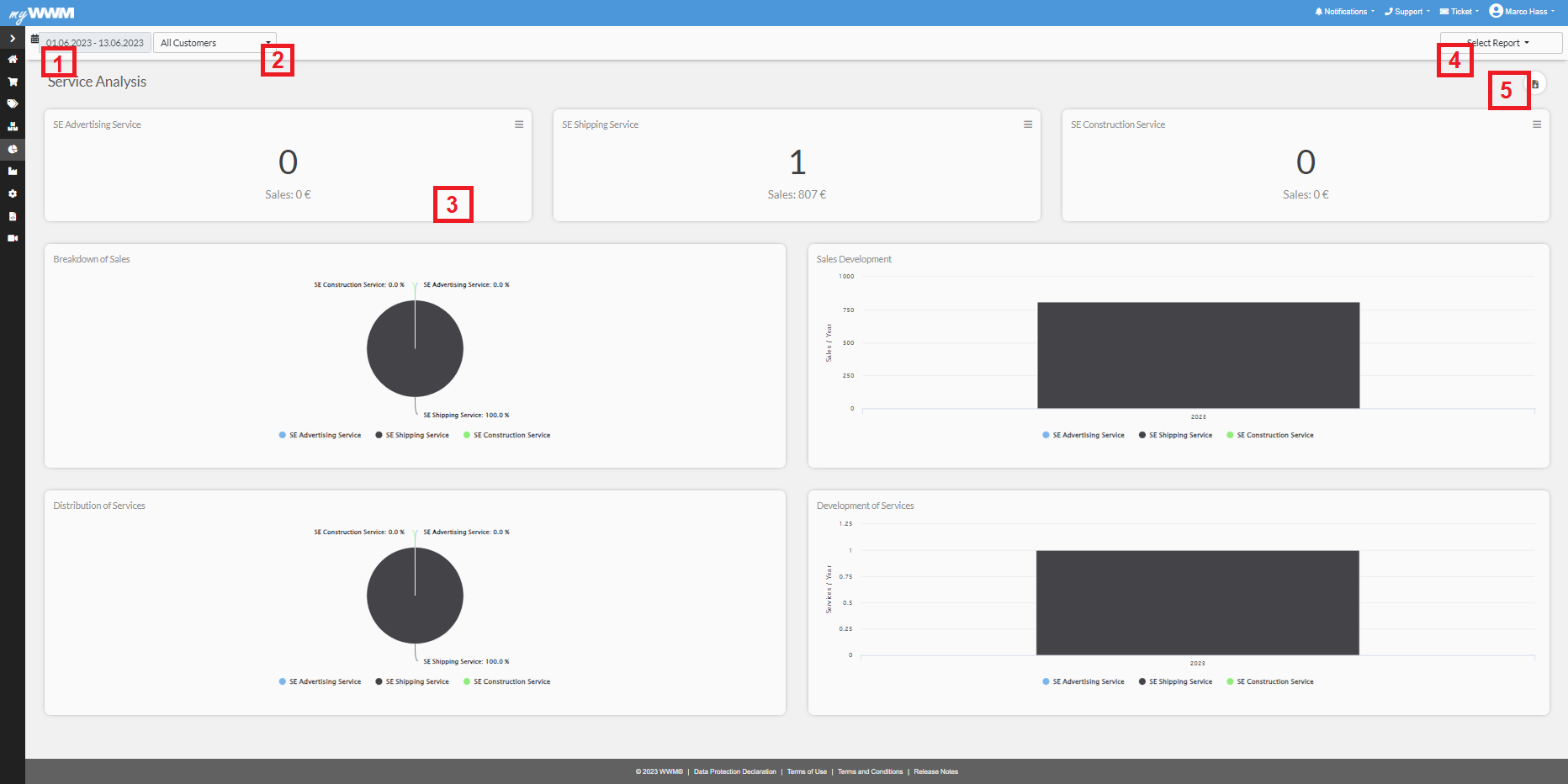
- Selection for the period of the analysis
- Selection of the customer (if you have set up several customer portals with us)
- Tile with representation (numeric / graphical)
- Selection of the analysis area
- Export via Microsoft Excel for a detailed analysis
Quality management
Overview of all evaluations for orders of a certain period
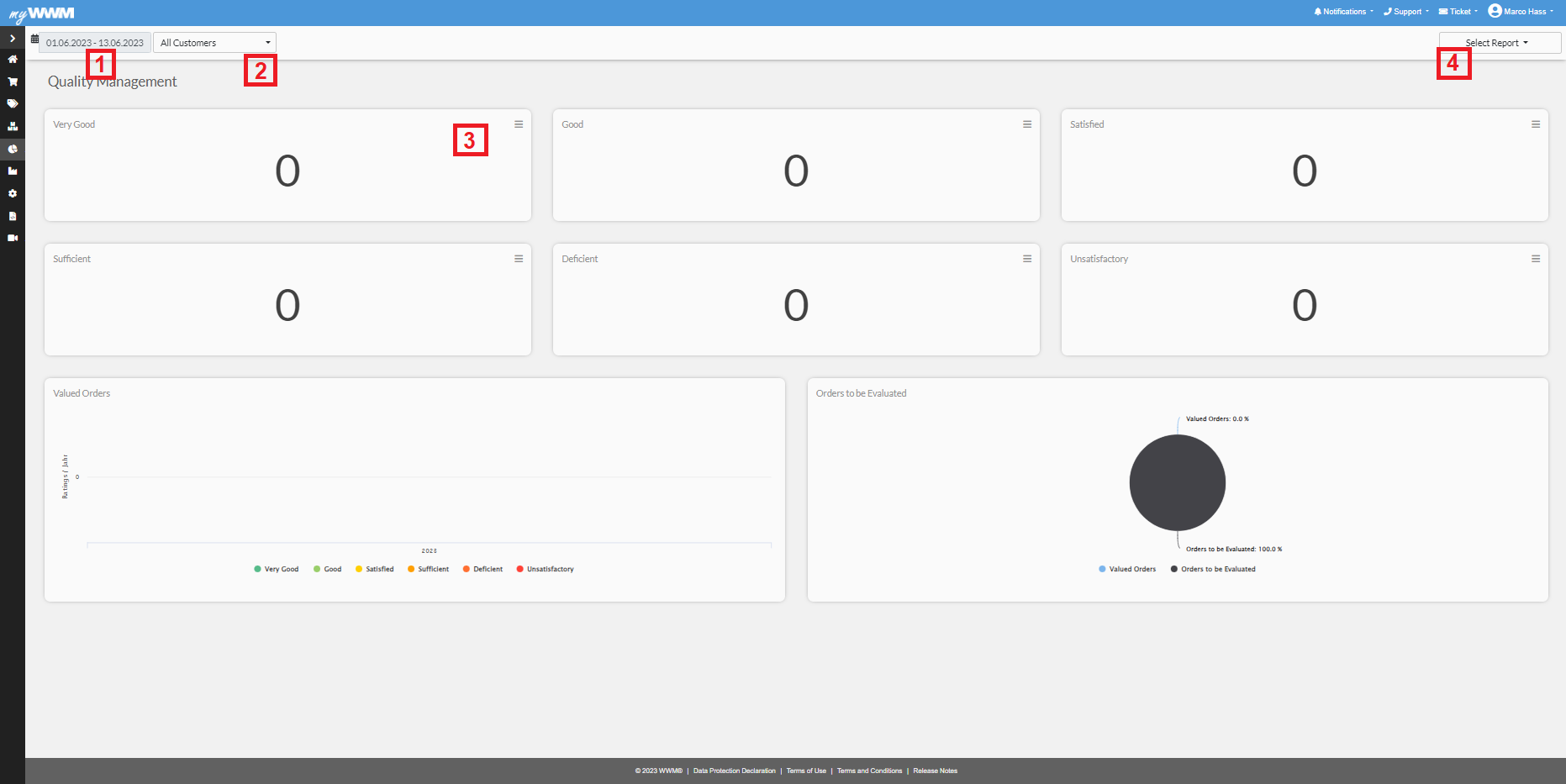
- Selection for the period of the analysis
- Selection of the customer (if you have set up several customer portals with us)
- Tile with representation (numeric / graphical)
- Selection of the analysis area
Rental material analysis
Overview of different analyses of rental material
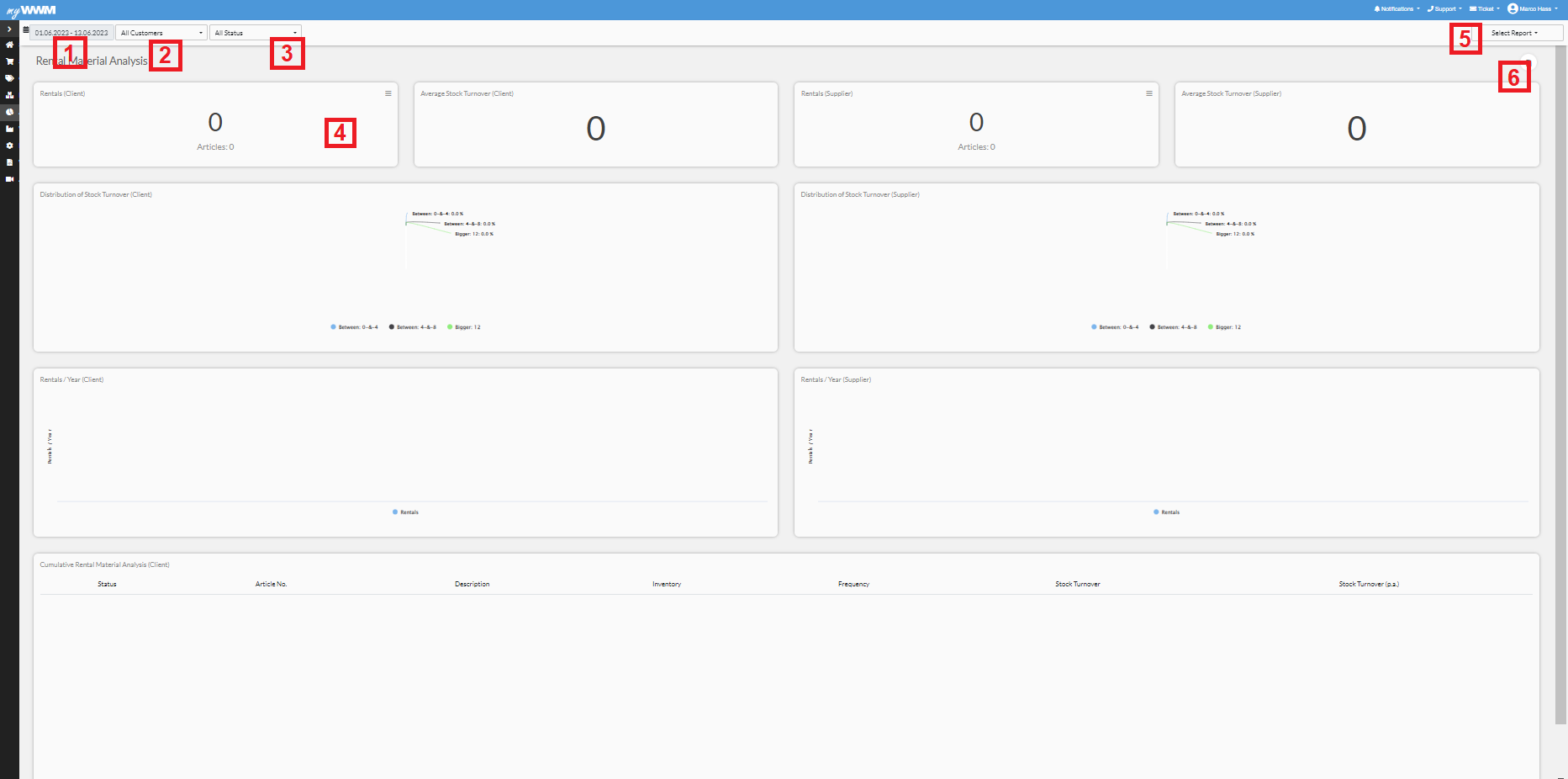
- Selection for the period of the analysis
- Selection of the customer (if you have set up several customer portals with us)
- Selection by the status of the item (Active/Inactive)
- Tile with representation (numeric / graphical)
- Selection of the analysis area
- Export via Microsoft Excel for detailed analysis
Purchase product analysis
Overview of different analysis of purchase products
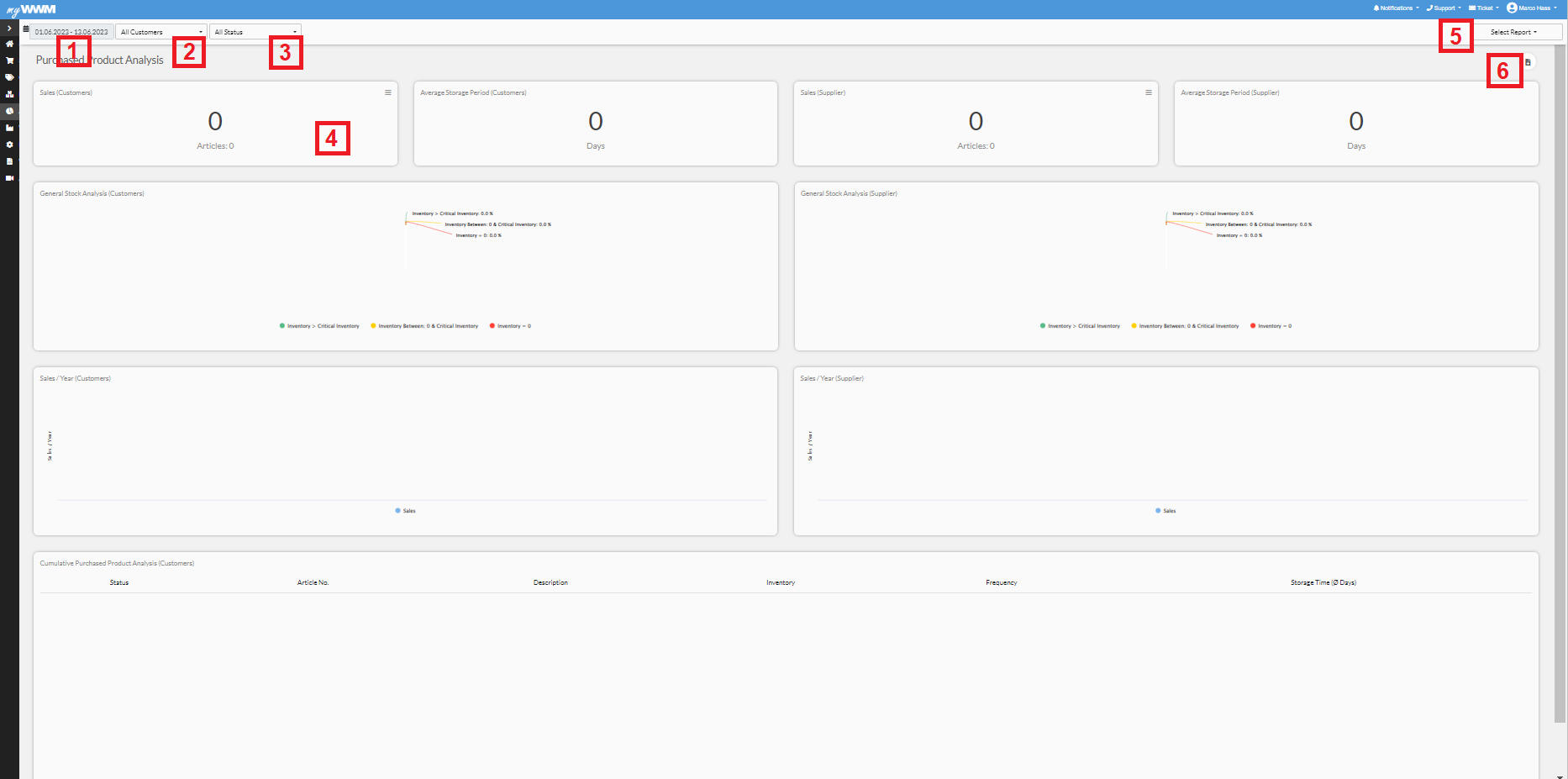
- Selection for the period of the analysis
- Selection of the customer (if you have set up several customer portals with us)
- Selection by the status of the item (Active/Inactive)
- Tile with representation (numeric / graphical)
- Selection of the analysis area
- Export via Microsoft Excel for a detailed analysis