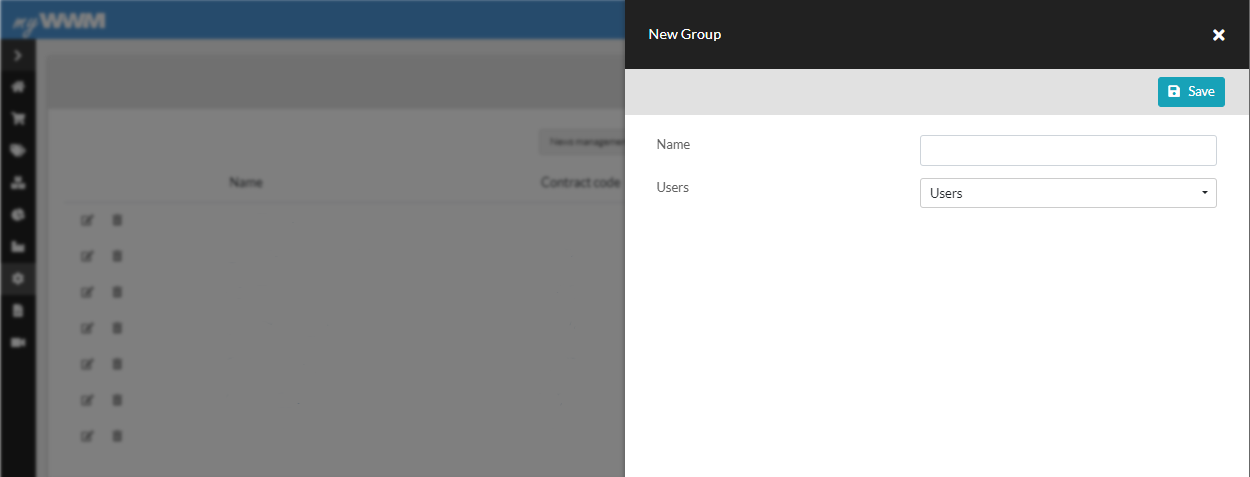News Management
In this article you will get information about the news management feature in myWWM
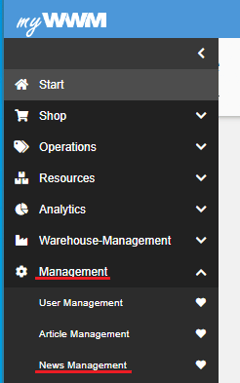
In the submenu "News management" in the administration section, you can create and post news and information, if it is enabled for you. These will then be visible in your company's myWWM account on the home page of other users or groups with access.
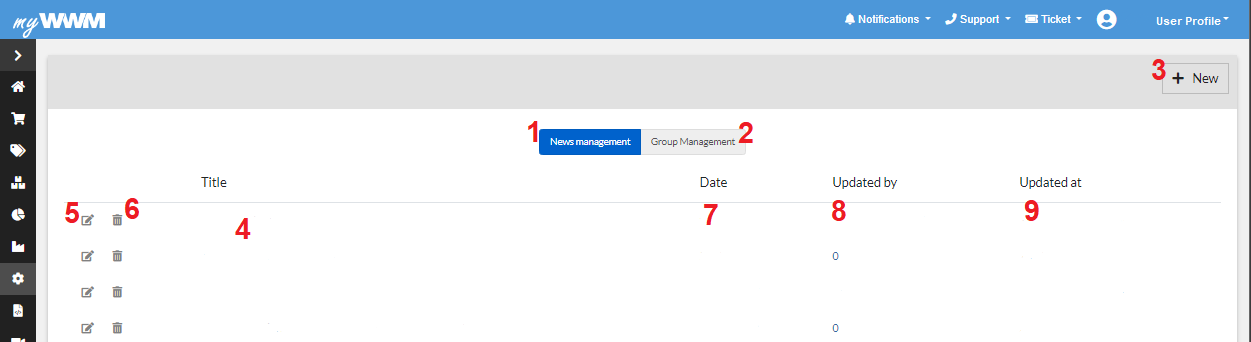
- News Management
- Group Management
- Create a new post
- Already shared/published posts
- Possibility to edit an existing post
- Possibility to delete an existing post
- Date of creation
- Who created the post or last made a change to it
- When the post was last modified
News Management
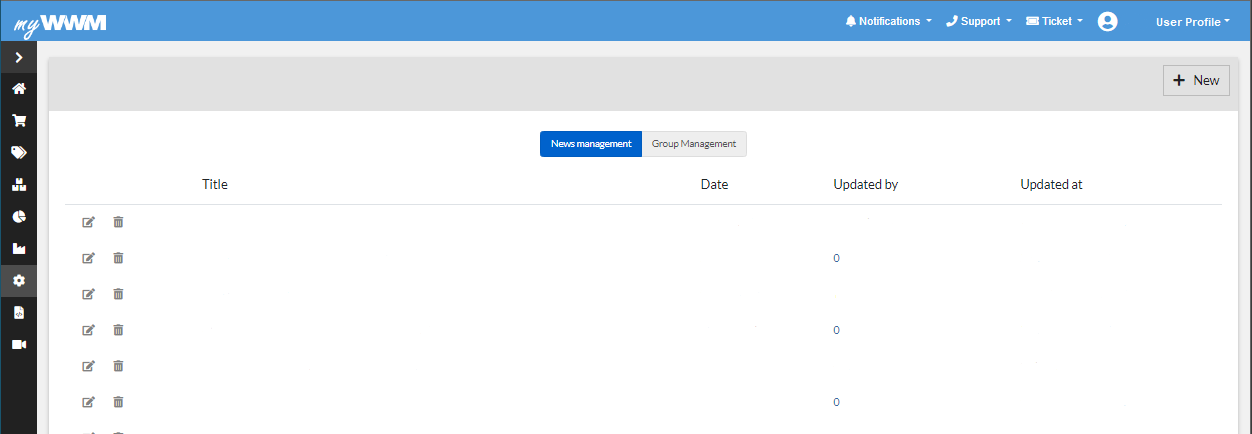
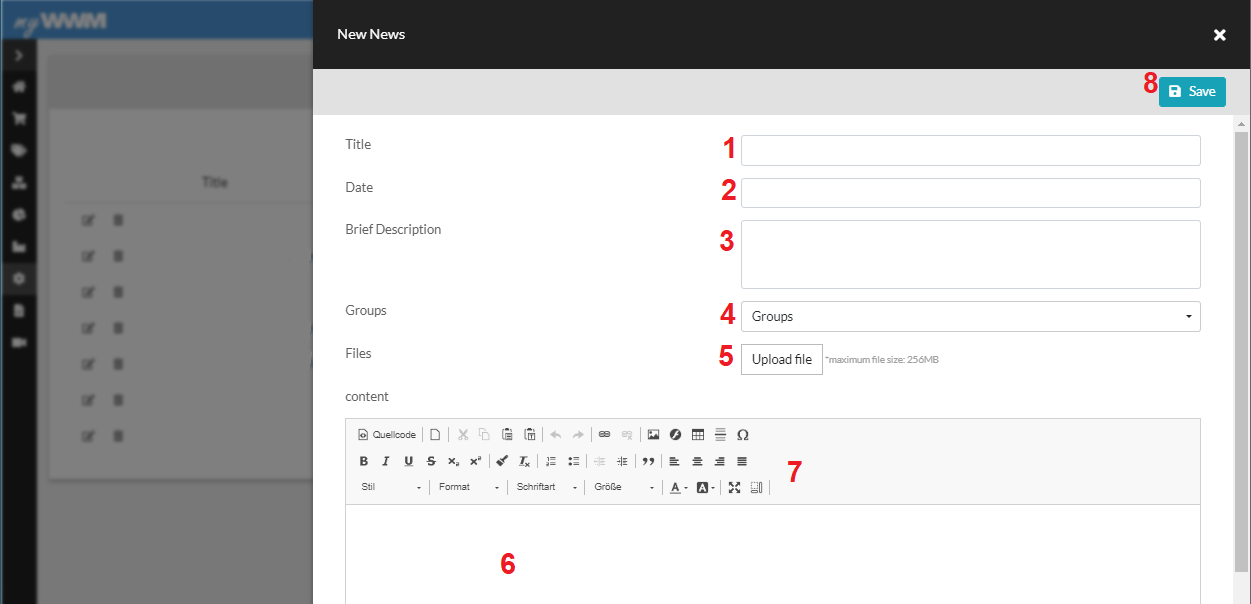
- Heading/title for the new post
- Date of the post
- Short description of what the post is about
- Possibility to create and share the post with a specific group only
- Upload files to be inserted and appear in the post
- Field for writing the post
- Some different options for editing and customizing the text
- Save button
Team Management
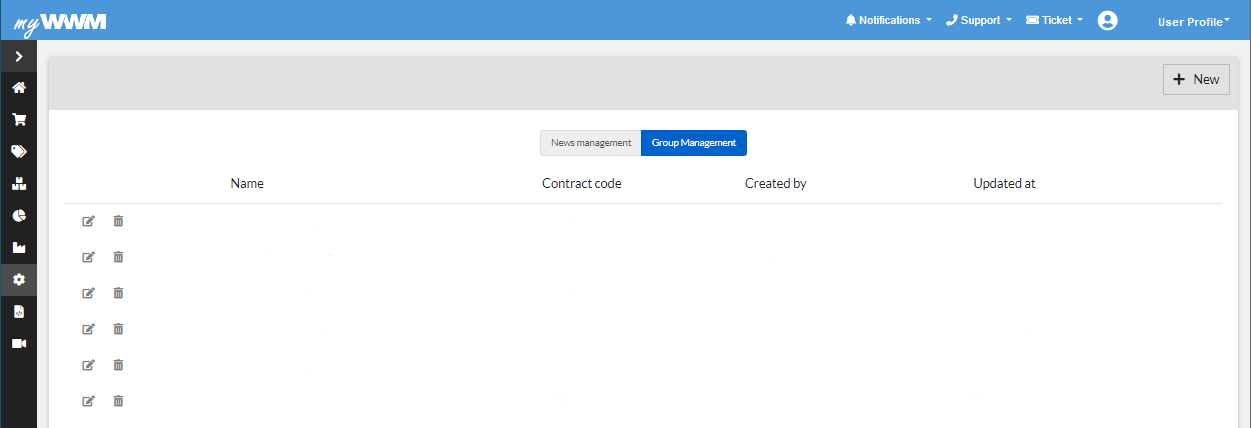
In the group management, different groups can be created. This allows you to share news and information that are only relevant for a certain group of users and should be directed without all users can see them.
The view also offers you the possibility to edit or delete already existing groups.
To create a new group, simply click on "New". In the field that now opens, you can enter a name for the group and then select the people who are to become members of the group under Users. If you then click on Save, the new group will appear in the group management view.