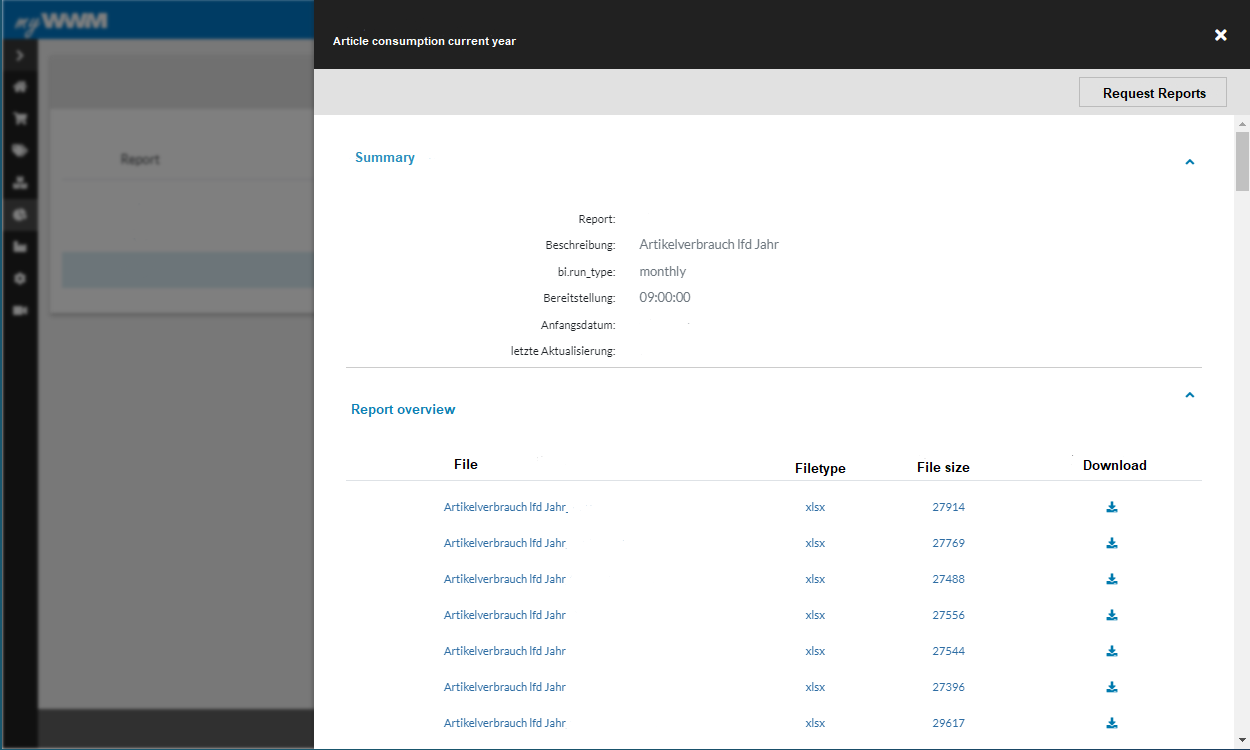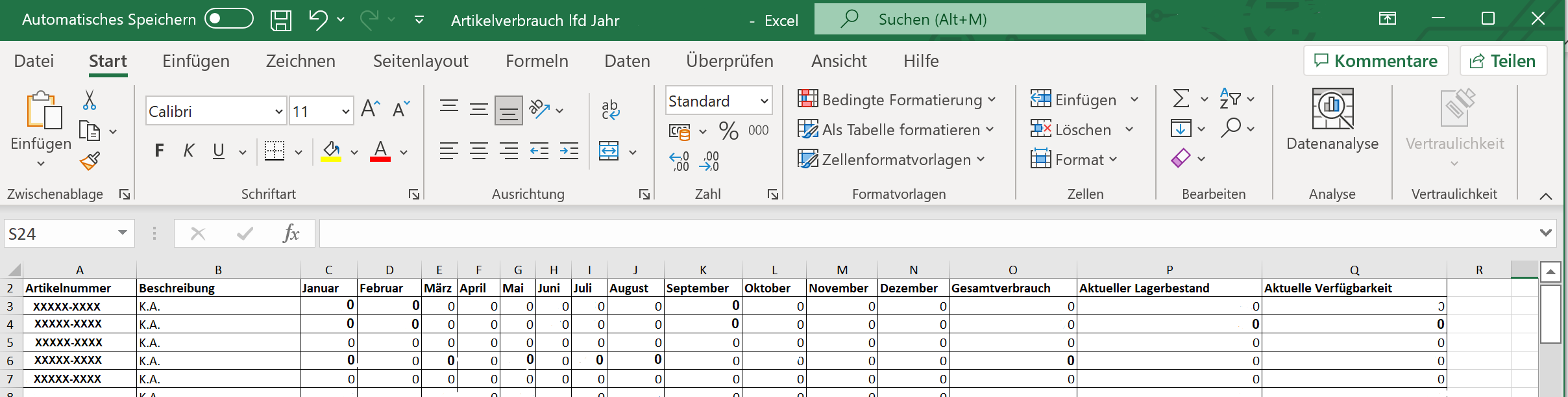Reporting
In this article you will get an overview of the Reporting module under the Analytics in myWWM
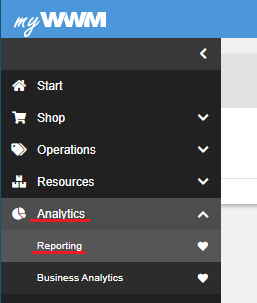
The subitem "Reporting" of the section "Analytics" offers you the option to request current reports or to find already past reports in which you can get an overview and details about underruns of stock thresholds of your items, your total orders and related costs for the current year, as well as the total consumption of your items for the current year.
There is a option to choose whether you receive a weekly or monthly period for the reports.
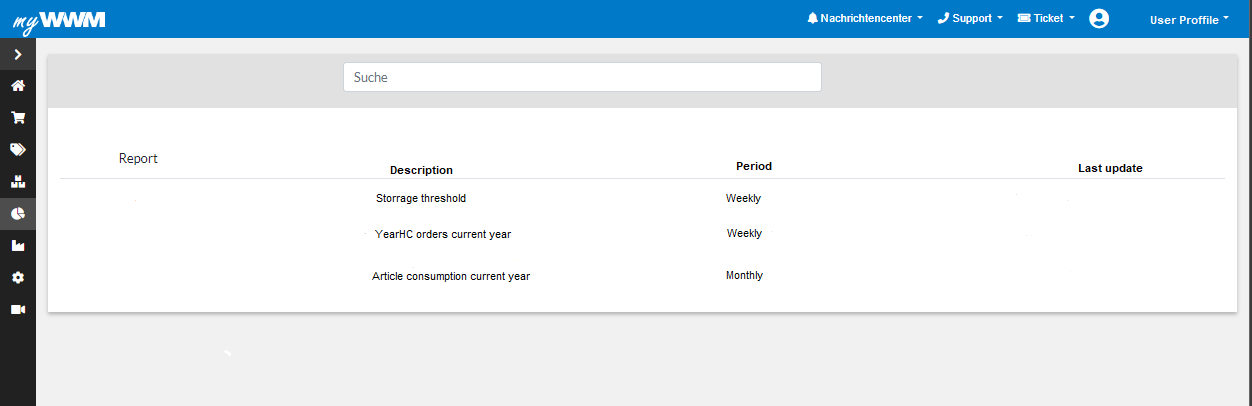
If you click on one of the options, the respective category opens with three points. The option Summary, in which is shown in which rhythm you receive the reports, when they are provided to you, as well as the date of the first provision and the last update, in the Report overview you see all your provided reports there you can download them at any time as Excel list or request a current report at any time additionally on the top right.
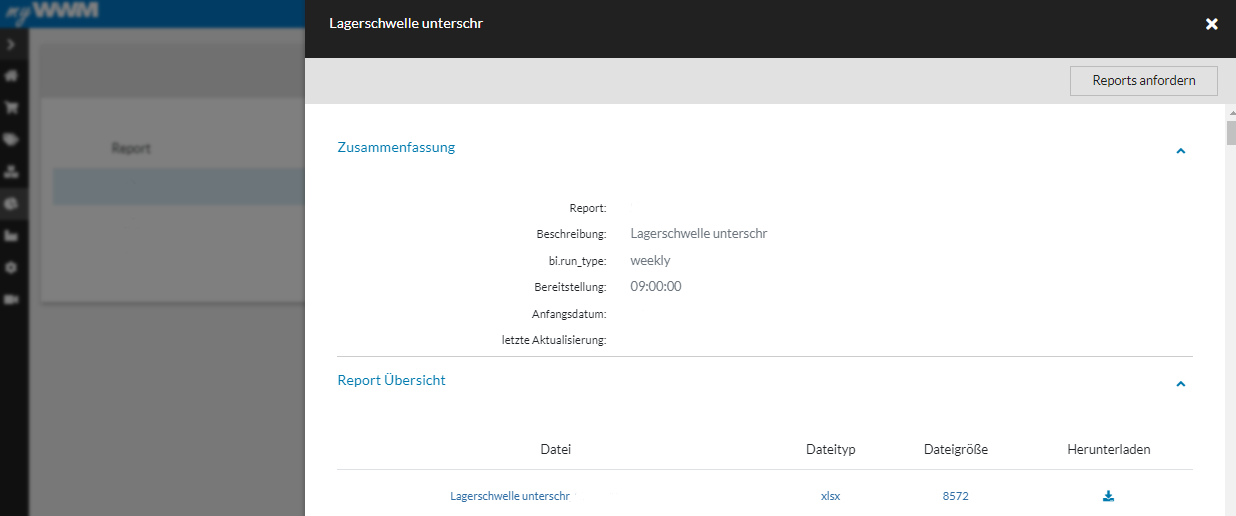
Storrage threshold
The report of the stock threshold underruns gives you a regular summary list for a specified period of all your items that have fallen below the specified stock threshold.
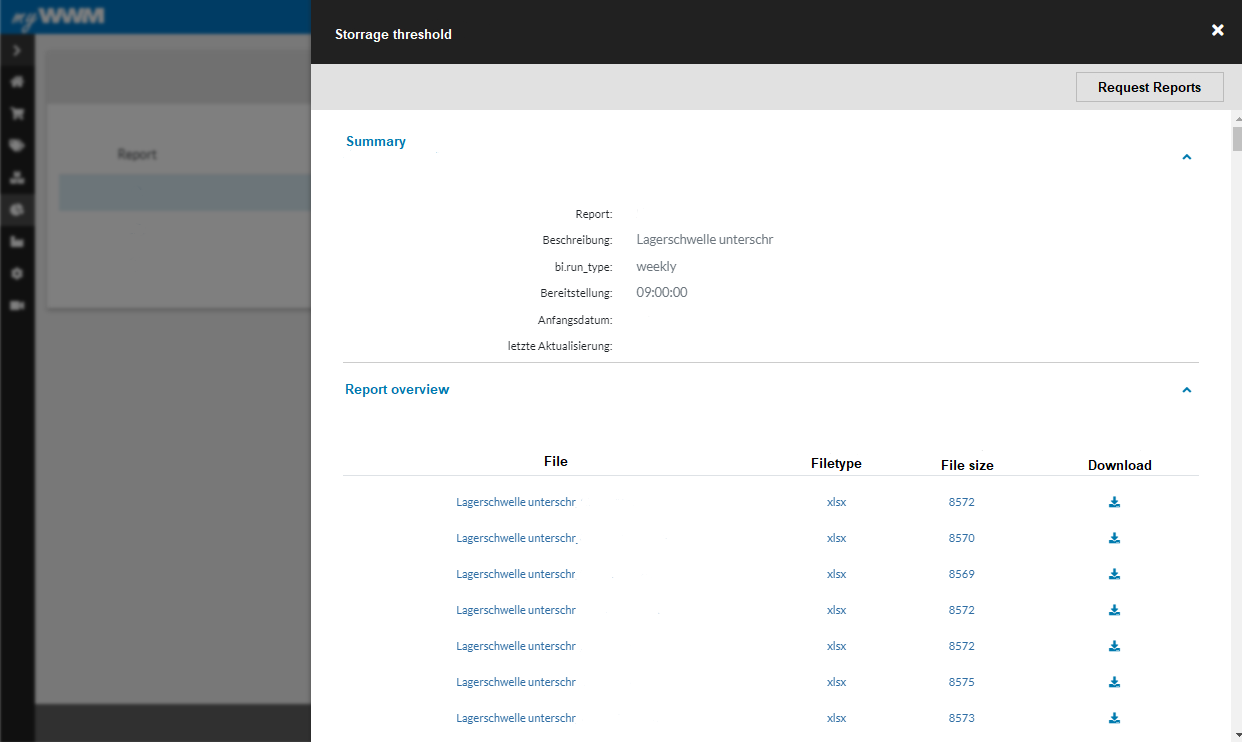
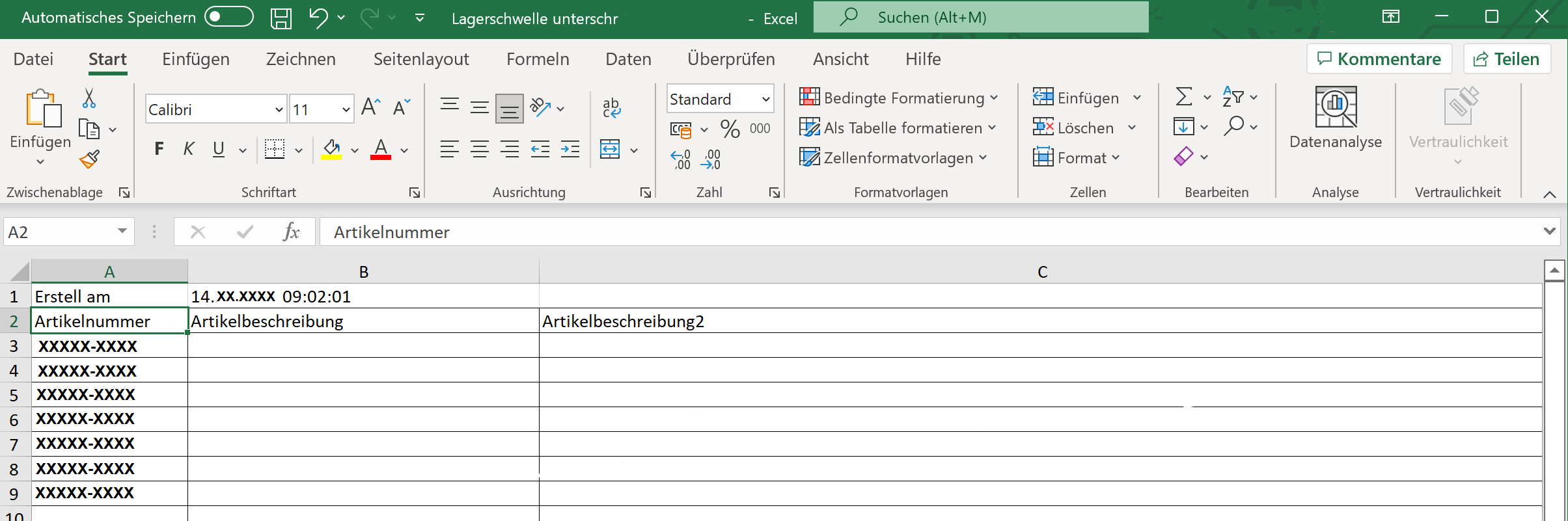
YearHC orders current year
You will regularly receive a report in which you can view and keep track of all your orders for the current year. In the list you can see each order placed, the articles included with the quantity, as well as discounts and the individual and total costs of the respective order.
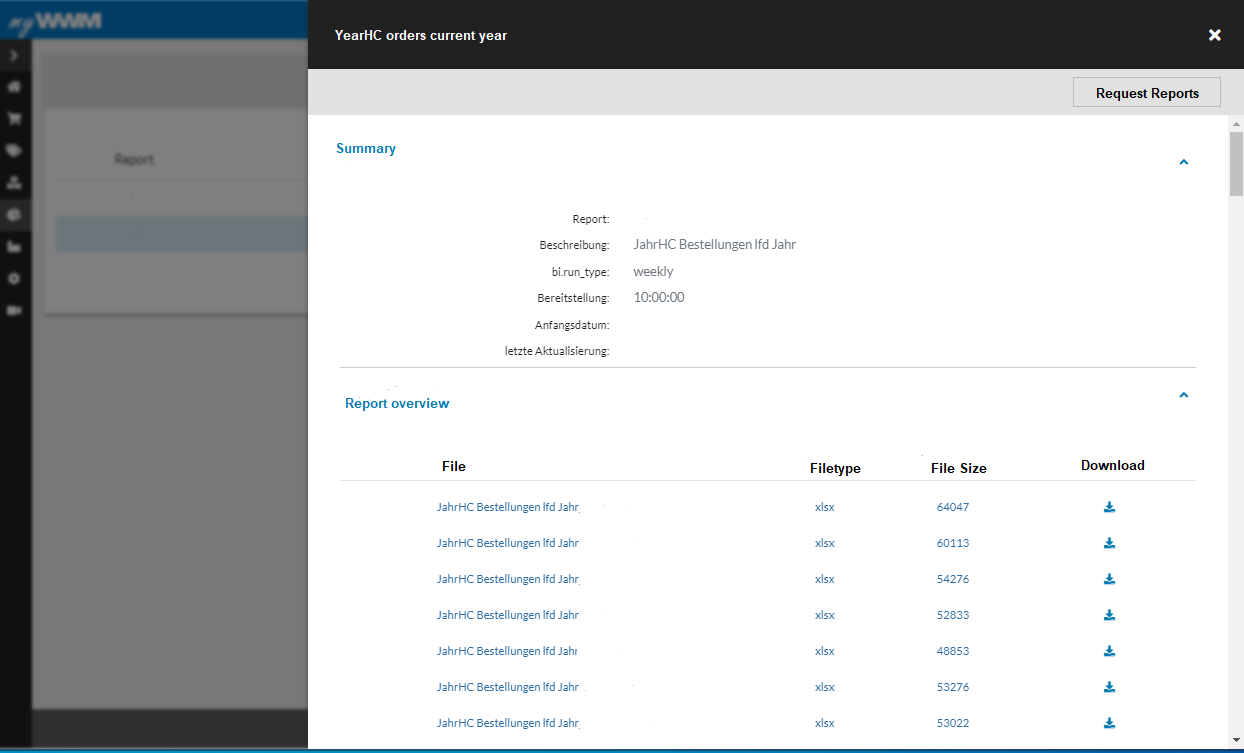
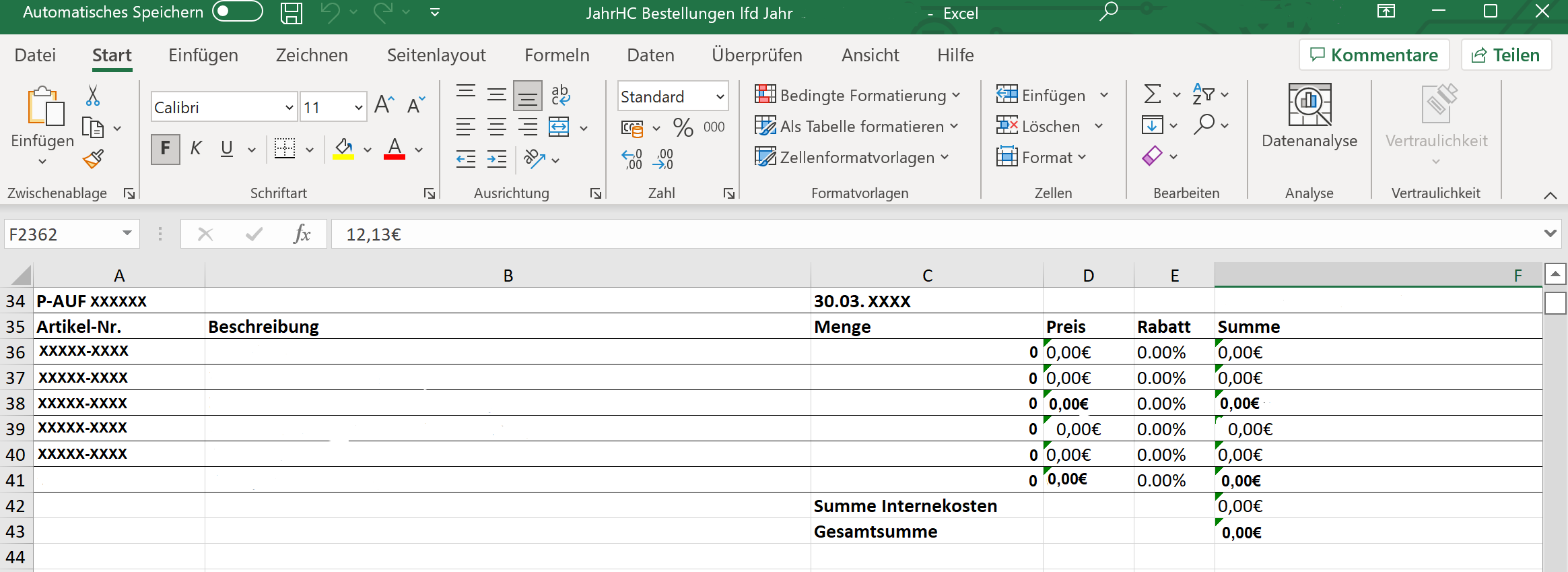
Article consumption current year
Under this item you will get a list of all your items, about their respective consumption in each month of the current year, the total consumption, current stock and the current availability for each item displayed.